Customize invitation message
By default, once you start the transaction and the participant’s action is opened, s/he receives an automatic invitation message with a link to access, view, sign or review his/her documents.
You can customize both the email subject and message. You can add variables and metadata to your custom messages.
Note that the object is limited to 100 characters and the message to 1000 characters.
By default, the participant receives the invitation message once his/her action is opened. However, you can schedule a deferred invitation message.
Customize automatic reminder
By default, only one invitation message is sent to the participant when his/her action is opened. However, you can set automatic reminders for each participant of the transaction.
An automatic message is sent by email to each participant. However, you can customize it using variables and metadata.
Customize completed transaction message
Once a transaction is completed, each participant is sent an automatic email with the link to download his/her signed documents (except for the co-editor and the reviewer). However, you can customize it using variables and metadata.
Note that the object is limited to 100 characters and the message to 1000 characters.