Add new documents
You can add up to 20 documents to your transaction. We accept PDF, Word and images as input format in a maximum size limit of 25MB for each document. The output document (the document that is signed) is always a PDF.
Instructions
Before you can add a document to a transaction, make sure that:
- it does not contain any third-party signatures,
- it is original and has not been modified using PDF editors,
- it does not contain any dynamic fields (e.g. form fields).
Note that if the previously mentioned instructions are not respected, we may not be able to guarantee signatures preservation once the transaction is completed, as the signatures may not be valid.
Rename a document
You can rename a document as long as it has not been processed by any participant yet.
Order documents
By default, documents are processed by participants in the same order you imported them to the transaction. However, you can change the order in the transaction editor.
Delete a document
You can delete a document from a transaction as long as it has not been processed by any participant yet.
Download a document
You can download the unsigned document, as long as it has not been processed by any participant yet.
Replace a document
You can replace a document by another one, as long as it has not been processed by any participant yet.
The fields of the current document remain in the same positions. If the new document contains fewer pages than the current one, the fields for the excess pages are positioned on the last page.
Optional document reading
By default, participants must read all transaction documents on which they have actions to perform. However, you may allow them to perform their actions without reading any of the transaction documents. This is possible only if the optional document reading feature is activated on your workspace.
Note that you need to contact your account manager at Universign to activate the optional document reading feature.
For more details about optional document reading, visit Access tasks.