Upon creation, a transaction is placed in a default (public) folder but you can specify a folder of your choice.
Note that you can no longer edit a completed, cancelled, expired or archived transaction’s folder.
If you place a transaction in a private folder, it will only be seen by workpace members with admin rights.
For more details about workspace folders management, visit Manage folders.