From simple signature requests to complex workflows, Universign’s Transactions service is designed to help you and your customers sign documents electronically in the easiest and most compliant way.
Our Transactions service has been designed to offer the most flexible configuration on your side. Transactions are fully dynamic, which allows you to make updates even if you have already sent your transaction.
To send a simple transaction, you need at least:
- a document
- a field
- a signer/seal
Note that if you don’t start it, the transaction will be saved as a draft for 7 days before being deleted.
Import a document
You can either import or drag and drop your document.
Note that we accept PDF, Word and images as input format in a maximum size limit of 25MB.
Create a signature field
Once your document added to the transaction, you need to create a signature field. To do so:
-
Select the page of the document where you want to add the signature field.
-
Drag the signature field from the left sidebard Fields and drop it in the document page.
Assign a signer
Add the email address of your participant to assign it to the field.
Note that a transaction can contain a maximum number of 50 participants.
Your document is now ready to be sent for signature!