Transactions are sorted by folders so that only allowed members can access them. Upon creation, a transaction is placed in a default folder but you can specify a folder of your choice.
Members with admin rights have access to all public and private folders.
Note that deleting folders is currently not allowed.
To manage your folders, access the Administration space, then the Folders section.
Add a folder
When creating a folder, you need to:
- Enter a name.
- Define an access option.
Update a folder
You can update a folder by:
- editing its name,
- adding a description,
- editing access option.
Manage access to a folder
When you create a private folder, you can grant or revoke permission to non admin members.
When creating a folder, you need to:
- enter a name
- define access option