A signature is simple when the signer doesn’t need a signature certificate.
Once the signature requester sends the transaction and your action is ready, you receive an invitation to sign the documents.
Accept terms and conditions
Once your action is ready to be performed, you recieve a link to access the signature page.
Before signing the documents, you need to accept the Personal Data Protection Policy and Terms and Conditions of Use related to the use of our signature and validation services.
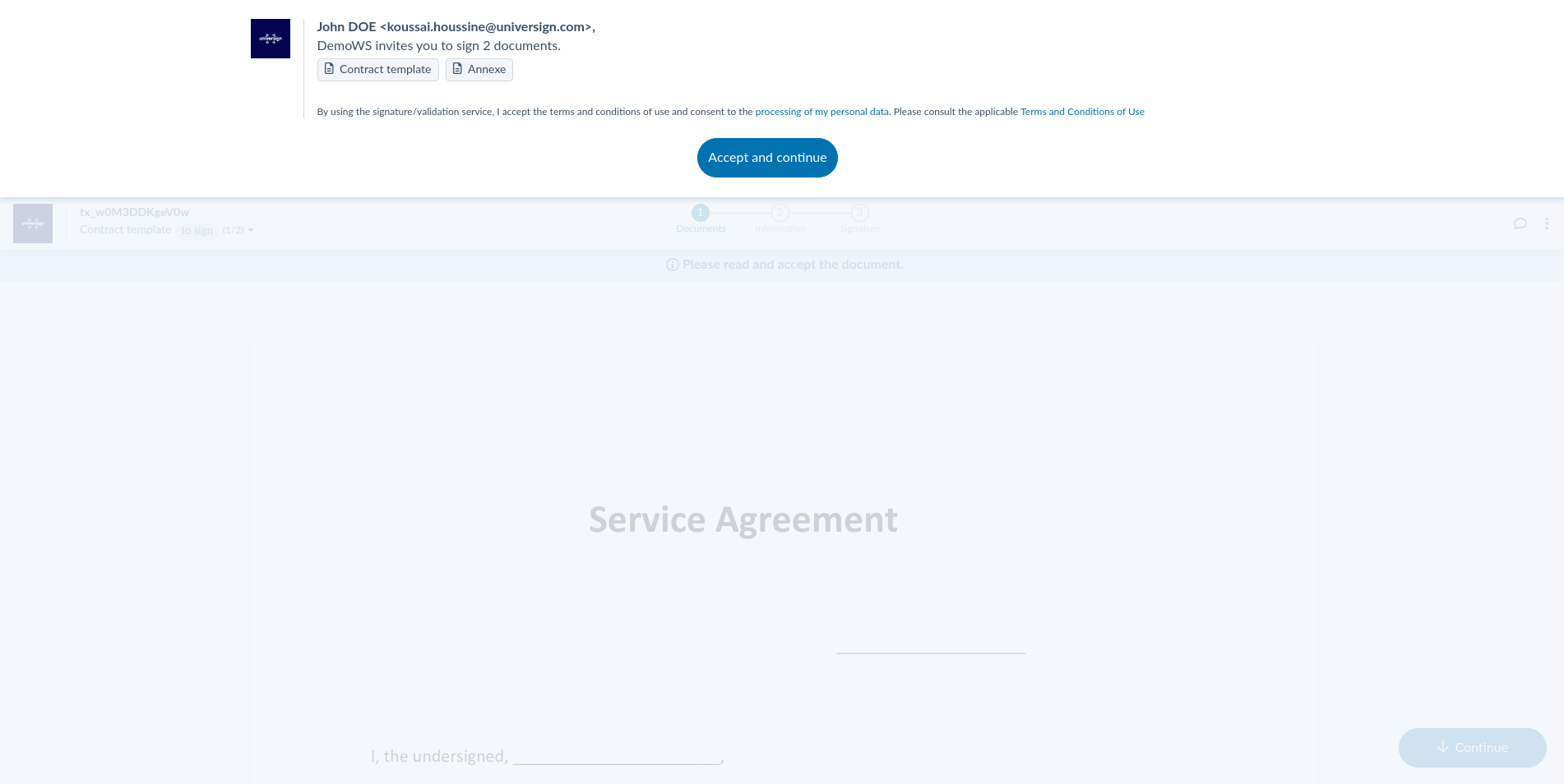
Read and accept documents
You can now read your document(s) and accept them.
Contact signature requester
If you have a problem signing the documents, you can contact the signature requester via our instant messaging tool, as long as you haven’t yet signed the documents (only if the feature is active in the signature requester’s account).
Manage signature process
As long as you haven’t accepted the documents, you can perform the following actions:
- download the document displayed (unsigned version),
- download all documents (unsigned version),
- restart the signature process,
- refuse the documents.
Note that once you accept the documents, you can no longer download their unsigned version (unless you restart the signature process).
Sign the documents
Depending on the way the signature requester configured the transaction, you may need to fill in your full name and phone number.
If the signature requester requests a signature with authentication, you receive an SMS with an OTP (One-Time Password) to sign.
Once you enter and confirm the OTP, the signature becomes effective.
Once all signers have signed their documents, you receive an email to access your signed documents. For more details, visit Access signed documents.