Add a reviewer for a participant
You can assign a person to review all documents of a single participant. To do so, access the participant’s parameters list and add a reviewer.
The reviewer can be a known participant (email) or an unknown participant (designation).
Note that you can add one or more reviewers.
Add a reviewer for several participants
You can assign a person to read and validation the documents of several participants. To do so, add a reviewer via the participants panel, then select the list of participants to be reviewed.
Note that whithin a single transaction, you can have one or more levels of review.
Customize completed transaction message
By defaut, when a transaction is completed, only it’s creator, signers, viewers and emails added in CC receive signed documents. It is possible to send signed documents to reviewers as well.
Note that before you can send signed documents to a reviewer, you need to activate the feature in your workspace preferences. For more details, visit Workspace preferences.
Once a transaction is completed, each participant is sent an automatic email with the link to download signed documents. However, you can customize it using variables and metadata.
Note that the object is limited to 100 characters and the message to 1000 characters.