A workspace member may need to sign documents. Therefore, all workspace members have also access to a Personal Space. This space allows a signer (who is already a workspace member) to access:
- tasks: the list of ongoing actions s/he need to perform (signatures, reviews and consultations). For more details, visit Access my tasks.
- signed documents: all documents s/he has already signed. For more details, visit Access signed documents.
- certificates: all certificates s/he used to sign. For more details, visit Access certificates.
You can access you Personal Space directly from the dashboard of your workspace.
Use case 1
If you have not yet created a Personal Space, click on the Personal Space icon from your workspace dashboard, then follow the steps to create and access your Personal Space.
Use case 2
If you already have a Personal Space yet you are not logged in to it, click on the Personal Space icon from your workspace dashboard. You need to authenticate (via an email OTP) to access it.
Use case 3
If you have a Personal Space and you are currently logged in, click on the Personal Space icon from your workspace dashboard to be redirected to your Personal Space.