You can monitor your workspace’s activity. To do so, access the Administration space and go to the Consumption section.
The graphs show you the activity of your workspace, which means that you can display consumption data about:
- transactions,
- identities,
- standalone API services.
You use filters to display consumption over a certain period (current month, last month, past 12 months, custom period).
Note that you can export the consumption report to CSV format.
Before you can use this feature, ensure with us that it is activated on your workspace.
Transaction consumption reports
This section allows you to display consumption data related to transactions initiated by your workspace. This includes:
- transactions (by status),
- signatures (by level),
- consultations,
- reviews,
- seals (within transaction workflows),
- supporting documents.
You can use filters to display consumption data:
- over a certain period (current month, last month, past 12 months),
- by signed documents per participant,
- by signature fields (multi cartridge),
- by completed transactions by max signature level.
Identities consumption reports
This section allows you to display consumption data related to identities verification for both LCP and Qualified (QCP and QCP-nQSCD) certificate creation requests, as well as identities prevalidation requests.
Standalone API services consumption reports
This section allows you to display consumption data related to standalone API services:
- timestamps,
- seals (outside transaction workflows).