You can access your workspace general settings from the left sidebar of your dashboard, via the Administration space.
The General section allows you to display and edit workspace settings:
- Logo,
- Name,
- URL,
- Ownership (only workspace owner can transfer ownership to another member),
- Company information.
Note that transferring the ownership of a workspace is only possible between the current owner and an active member.