As a Master Admin, you can access the Members dashboard were you can display and manage members of all workspaces linked to your Master Account.
Members dashboard
From the Members dashboard, you can:
- search members by their name or email address,
- filter members by role, status and/or workspace,
- export the members list to csv format.
Invite a member
From the Members dashboard, you can invite members to join one or more workspaces. To do so:
- Enter the future member’s email address.
- Define his/her role within at least one of the linked workspaces.
- Click on Validate or Approve and invite another member.
The member receives an invitation for each workpsace s/he joins.
Note that, if you don’t define a role within a certain workspace, the member won’t receive any invitation to join it.
Edit a member’s role
You can only edit confirmed members’ roles (both active and inactive), except for workspaces owners.
Remove a member
You can remove any confirmed member, except for workspace owners.
In case the member has not yet confirmed the invitation, you can:
- display his/her details,
- resend an invitation,
- cancel the invitation.