From your Master Console’s dashboard, you can display information related to your Master Account:
- creation date and origin,
- Master Account URL (editable),
- linked Master Account ID,
- number of Master Admins,
- number of linked workspaces,
- number of license(s) per seat.
- list of Master Admins.
Invite a Master Admin
Now that you have accessed your Master Console as the first Master Admin, you can invite other Master Admins from the dashboard.
If the invited Master Admin is not confirmed yet, you can resend him/her an invitation.
Note that all Master Admins have the same permissions within the Master Console.
Remove a Master Admin
You can either remove a confirmed Master Admin or cancel the invitation of an invited one.