You can access your Profile preferences from the left sidebar of your dashboard, via My member space.
As a member of the workspace, you can define your avatar and full name that will appear in the transaction.
You can also display:
- the email used to login to the workspace,
- your Role within the workspace.
Note that you can click the (?) icon to display all roles descriptions.